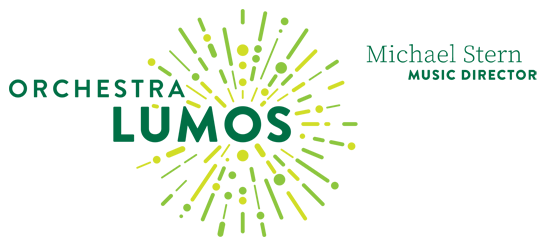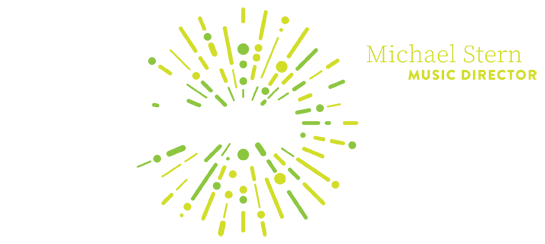Skip to main content
A) If you see “Sign In” in the bottom of the chat box next to the video, click there.
-
If you have a Google or gmail account, enter your email and password to sign in.
-
If you don’t have an account, click “Create Account” and follow the instructions.
-
You may need to reopen the Gala video (https://youtu.be/OZO2AnQ_ZpA) to get back to the video, but now you should be signed in.
B) If you don’t see “Sign in” in the bottom of the chat box, you’re already logged in!
Now try to add a comment:
-
You will be prompted to “say something”.
-
If you can type in the chat, you’re all set!
-
If it asks you to create a “YouTube Channel”, follow the prompts to do so, then you should be able to add a comment.
-
You may need to reopen the Gala video (https://youtu.be/OZO2AnQ_ZpA) to get back to the video, but now you should be signed in.